New users: See IMPORTANT info below map - slide white border beside map up. All Users: See our Mobile Tips.
If the below map doesnt work on your device, pick A State/Province from our list.
* After you move the map, hit the "RELOAD" button on the LEFT OF THE MAP
* If you have a big screen and a generous data plan, click AUTOLOAD
Map size should automatically fit your device; if not:
USAGE
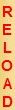
*Drag map or use FIND (2 letter state abbrev) to position.
* ![]() = recenter map on my location
= recenter map on my location ![]()
*If map doesn't move, try another browser.
*Touch
colored symbol (maybe touch more than once) for balloon with
more info.
*Inside
balloon, touch anything underlined.
*With
Chrome, might have to touch and HOLD links for new tab.
*Comments, questions, reviews? EMAIL
MAP
![]() =
Swimming Hole
=
Swimming Hole
![]() = Hot Spring
= Hot Spring
HIKE
NO = Walk less than 1/4 mile.
YES = Hike more than 1/4 mile.
LAT/LON
ACCURACY
Exact = right on
Approximate = within 1/4 mi.
General Area = Don't use to navigate.